

Automated invoice processing:
Invoice automation: Your guide to accounts payable transformation
Forty-five percent of invoices require manual intervention, and 57% of finance professionals report delays.
How much are these setbacks costing your business? How are inefficiencies and errors impacting your bottom line? You need a better solution than traditional methods that rely on manual data entry—that much is clear. But what's the alternative?
Enter invoice automation. Old-school ways of managing accounts payable are tedious, time-consuming, and error-prone. This leads to lengthy and resource-intensive delays. But automation changes the game.

Artificial intelligence (AI) powered automation takes care of tasks like data extraction, validation, and entry, improving accuracy, speeding up processing times, and empowering you with tighter financial control.
Invoices come at you from all directions—mail, fax, email. Processing these manually can be painstakingly slow. Mistakes happen, and it's your cash flow that suffers. Invoice automation does the heavy lifting for you, with invoices handled quickly and accurately every time. This keeps your vendor relationships strong.
In addition, invoice automation gives you clarity over your spending. Track and analyze financial data and use these insights to make growth-driving decisions, optimize your cash flow, and manage your budgets.
Invoice automation reimagines your accounts payable process. It replaces outdated, error-prone methods with innovation, efficiency, accuracy, and speed.
In this guide, we'll give you a comprehensive overview of automated invoicing, how it works, the benefits, and how to get started.
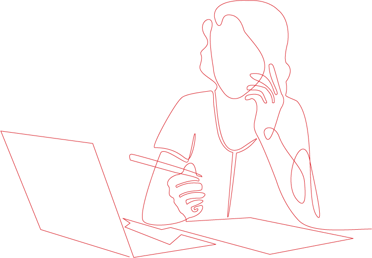
What is invoice automation?
Automated invoice processing is a streamlined way to handle supplier invoices using advanced software.
Technology automates the traditional, often cumbersome tasks typically associated with invoice management. It accurately captures invoice data, regardless of its format, and integrates it into your Enterprise Resource Planning (ERP) system. This process reduces the need for manual data entry, which, for many organizations, is a source of errors and setbacks.
The connection between automated invoicing and your ERP delivers incredible value. Your ERP manages many different processes within your business. By integrating automatic invoicing, you benefit from a seamless flow of up-to-date information. Your ERP becomes a single source of truth that every person within your organization can rely on.
Hand in hand with your ERP system, automated invoicing processing boosts efficiency by speeding up the invoice cycle and reducing manual data entry errors. It cuts costs by minimizing labor requirements and late fees, all while mitigating fraud risks. It gives you more control and visibility of your finances, so you can make informed, data-backed decisions.
The invoice automation workflow
Every business is unique. That's why the best invoice automation systems are structured to ensure accuracy, yet flexible enough to adapt to your specific business needs.
The process starts with data capture—this is where AI and optical character recognition (OCR) technologies come into the picture.
What are AI and OCR?
AI uses intelligent algorithms to interpret invoice data, learn from patterns, and improve accuracy. Capable of processing vast amounts of information at lightning speeds, it predicts and corrects errors before they cause delays. It precisely categorizes payment data and ensures effortless integration with your ERP and other business systems.
Alongside AI, OCR converts documents like PDFs, scanned paper documents, and images into readable, editable, and searchable formats. Say you receive an invoice via fax. Once scanned onto the computer, OCR will extract the text, process it, and store it digitally. That means no more manual data entry and the mistakes that come with it.
How invoice automation works step-by-step
Automation software captures invoice data from multiple sources. AI and OCR technologies read and extract information from all kinds of document formats.
Once captured, the data is validated. The software uses AI to check the information against purchase orders, delivery receipts, and contracts stored in your ERP system. This step, known as 3-way matching, confirms that all data is complete and accurate, reducing the likelihood of errors and preventing fraud.
Validated data is then entered into your ERP system without manual intervention. Your ERP software updates your financial records, giving team members real-time visibility into your company's financial health.
Automation software sends the invoice to the designated person for approval. You can personalize this step to match your business rules and structure. That way, all necessary checks and balances are performed before a payment is made.
The system schedules and processes payments for approved invoices. Your ERP system then updates your records.
Automated invoice processing solutions use an Electronic Document Management System (EDMS) to store data in a centralized digital database. This makes it easy to access and retrieve invoice records when needed.
The benefits of invoice automation
Invoice automation improves operational efficiency and fuels strategic financial management. Here are eight advantages of automating your accounts payable processes.
Less manual intervention
Automation cuts down on manual data entry by 30%, empowering you to reallocate resources to strategic tasks like financial analysis and growth planning. Employees could save about 240 hours a year. For leaders, that figure jumps to 360 hours or 15 full work days annually.
Greater accuracy
Less manual intervention means fewer opportunities for human error. Greater accuracy is integral to keeping suppliers happy and avoiding financial losses. For example, by automating the data validation process, you mitigate the risk of overpayments and duplicate payments.
Cost efficiency
Manual invoice processing costs are rising. But with automation, you can reduce overheads by up to 80%. Eliminating paper-based processes and cutting labor hours directly lowers operational expenses. If you currently pay $15 per invoice for manual processing, automation can slash this to just $3. Over time, these savings add up.
Faster approvals
Automated systems reduce the time it takes to process each invoice. They can cut approval times from days to hours. This means you can consistently meet payment deadlines, reduce late fees, and take advantage of early payment discounts.
Seamless scalability
Is your business growing? With invoice automation, you can process increasing volumes of invoices without a proportional increase in staff. This efficiency not only supports seamless scaling but also increases your profit margin. Your bottom line grows along with your business.
Strengthened vendor relationships
Timely and accurate processing strengthens vendor relationships and enables effortless collaboration. With business payment fraud impacting nearly four out of ten businesses, trust has never been more important. Automation speeds up payments and ensures transparency, potentially leading to better terms and discounts.
Work-from-home compatible
An employee working from home simply cannot process invoices mailed to your office location. Automated systems support remote operations, promoting continuity and efficiency. Team members can securely access and process invoices from anywhere, allowing them to preserve their work-life balance.
Data-driven insights
Automated systems generate valuable data, shedding light on inefficiencies and bottlenecks. Detailed reports that pinpoint frequent delays and reveal areas for improvement become your competitive advantage.
Selecting the right automated invoice processing software
Choosing the right solution involves balancing the factors below to find an invoice processing software that best fits your business needs and goals.
Opt for software that is user-friendly. An intuitive system reduces the learning curve for your team, paving the way for a smooth transition to automation.
Ensure the software can handle your current volume of invoices and accommodate future growth.
Every business has unique needs, so look for software that offers customizable features. For example, you should be able to adjust workflows and settings to fit your specific requirements and processes.
Your automated invoicing software should integrate with your ERP and accounting system. This enables uninterrupted data flow and consistency across all financial operations.
Don't put your business at risk. Only choose software that is compliant and has leading-edge security built in. Remember, protecting sensitive financial data is non-negotiable. Look for features like data encryption, access controls, and compliance with industry regulations.
Implementation and adoption depend on the quality of customer support and training provided.
Detailed analytics can reveal inefficiencies and guide your decision-making. Check the types of reports the software can produce, and consider whether they are relevant and useful to your company.
Weigh the cost against the benefits. The software should offer a good return on investment (ROI) by reducing manual labor and improving productivity.
What do real-world customers have to say about the software provider? Positive reviews are a trustworthy indicator of a reliable and high-quality service.
How to implement invoice automation
Successfully implementing an automated invoice processing system demands detailed planning, thorough testing, and continuous optimization. Here's a step-by-step guide.
Analyze your current workflow
Map out your current invoice processing methods. Identify each step involved, noting who is responsible and how long each stage takes. Calculate the volume of invoices processed each day.
Then, assess key performance indicators (KPIs) like error rates, average processing time, and payment delays. Look for inefficiencies, such as repetitive tasks, which automation can help alleviate.
These insights will help you set clear goals for your software implementation.
Engage stakeholders
Get team members from finance, procurement, and IT departments involved. Their perspectives and buy-in are essential.
Define approval workflows
Establish clear approval hierarchies and rules that align with your company’s policies. Note who needs to approve invoices and set up automated routing for these approvals.
Keep in mind, these workflows must comply with regulatory requirements and internal controls.
Configure and integrate
Collaborate with your chosen software provider to configure the system to meet your specific needs. Make sure it integrates with your ERP system and other business software solutions.
Train your team
Provide comprehensive training for all users, so everyone understands how to get the most out of the new system. Offer both hands-on training sessions and documentation.
Test and collect feedback
Your new automation system should run without a hitch from day one. Perform tests with a variety of invoice types and volumes and gather feedback from users.
Monitor and optimize
After implementation, continuously monitor the system’s performance. Track KPIs identified during step 1 to measure improvements.
Regularly review and optimize the system to address emerging issues and ensure it continues to meet your business needs.
Measuring your success
KPIs help you quantify the benefits in terms of time savings, cost reduction, and efficiency improvements. Here are the metrics to track and why.
Key performance indicators (KPIs)
- Processing time
Processing time measures the duration from invoice receipt to payment completion. A decrease in processing time means improved efficiency. Faster processing translates to better cash flow management. - Error rate
Error rate calculates the occurrence of mistakes, such as duplicate payments or data entry errors. Lower error rates mean higher accuracy and reduced need for corrections. - Cost per invoice
Cost per invoice measures the total cost involved in processing each invoice, including labor, software, and other related expenses. Reducing the cost per invoice indicates increased cost efficiency. - Invoice approval time
Invoice approval time tracks how long it takes for invoices to receive approval. Shorter approval times suggest a streamlined accounts payable workflow. This means on-time payments and stronger supplier relationships. - Supplier satisfaction
Keep an eye on supplier satisfaction using surveys and other feedback tools. High supplier satisfaction is a must for nurturing long-lasting, mutually beneficial business relationships.
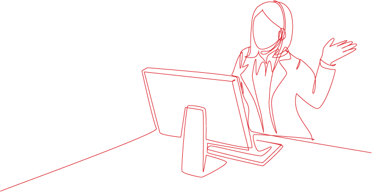
Calculating your ROI
In addition to the KPIs above, calculate your ROI. This figure gives you a concrete understanding of the financial impact of your automated invoice processing system.
Here's how:
Quantify the benefits
Look at the time savings by calculating the reduction in processing time.
Then, determine resource savings thanks to fewer errors, lower costs per invoice, and overall efficiency gains.
Convert these benefits into dollar amounts and add them together.
Calculate the costs
Add together the following costs:
- The software's purchase price and subscription fees
- The cost of implementation, including downtime and training
- The cost of ongoing maintenance and support
Use the ROI formula
Now, plug the figures from steps 1 and 2 into this formula:
ROI (%) = ((Benefits - Costs) / Costs) × 100
The higher the percentage, the greater the return on your investment, and the more value your automated invoice processing system brings to your business.
Revolutionizing invoice management with automation
Adopting the invoice automation process is more than an operational update; it's a strategic shift towards smarter financial management. This guide has highlighted how automation brings a spectrum of benefits, from heightened accuracy and faster processing to notable cost savings and stronger supplier connections. Harnessing the power of automation is key for companies aiming to enhance their financial operations and stay competitive.


Medius: Pioneering efficiency in invoice processing
As we've navigated the complexities and benefits of automated invoice processing, it's evident that the right technology partner is key to unlocking its full potential. Medius stands at the forefront of this innovation, offering sophisticated solutions that embody the principles and advantages discussed in this guide.
With Medius's expertise in streamlining invoice workflows and commitment to continuous technological advancement, businesses can not only meet the challenges of today’s financial demands but also stay ahead in an ever-evolving economic environment. Are you ready to elevate your invoice processing and drive efficiency in your business? Learn more about Medius's automated solutions and schedule a demo today to see firsthand how we can transform your financial operations.