

Does this scenario sound familiar?
Mahammad is the HR manager for a Tech Start-up outside of Manchester. The company recently acquired a competitor and as a result of the post-merger integration the majority of the role descriptions and employee contracts for the sales teams will change. The old employee contracts need to be terminated and new ones created which contain responsibilities, targets and commission models eligible in the in the merged organization. As well as this, certain contracts have come to a natural end but are building up and is cluttering Mahammad’s reports.
Current state before the hack:
For the purpose of auditable history in the performance management process, Mahammad wants to save the old contracts. As a result the overview of contracts quickly becomes difficult to manage for Mahammad.
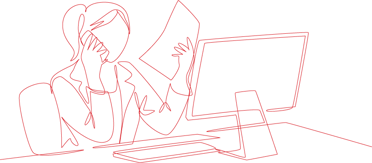
Solution
Archive terminated or ended contracts.
Mahammad decides to archive the old contracts, that way they will disappear from his dashboard and reporting. When the status is changed to “archived” the contract will be locked and accessible via the Advanced Search functionality.
Benefits
- Better overview of active contracts.
- Better transparency into contract history.
- Allows you to store outdated contracts that may need to be revisited or accessed for auditing purposes.
Set up
- How to archive a contract - user guide
- How to access Archived contract via the Advance Search functionality - user guide
- Something to think about:
- A contract can be archived at any time in any status.
- It is possible to restore (unarchive) an Archived contract. Learn how to revert an Archived contract.
- A restored contract reverts to the status it held prior to being archived.
- If you restore a contract that previously failed approval, it is reverted to Draft status and will require sending for approval again.
