

Does this scenario sound familiar?
Katie works as an AP Manager for a large balloon manufacturing company. They have set up Medius to connect PO-based invoices on either part number, line total amount, or head total amount. She has noticed that many invoices stop in the connect step because the invoice is missing the part number, and the line amounts are different by a few cents.
Current state before the hack:
Invoices stop for manual connection due to missing item numbers and amounts that do not match up, causing frustration for users when it seems obvious how the invoice should connect to the PO.
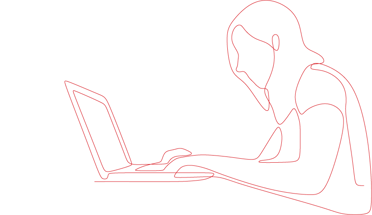
Solution
Connection tolerances are a useful way to remove frustrations in the connection process.
An admin or AP user can specify an acceptable range (tolerance) in amount or percentage, for which automatic connection should happen on header- or line-level when the amounts are not an exact match. This can be done on the company and supplier levels.
Benefits
- Increased automatic connection
Set up
- Go to the company or supplier settings
- Under the tab "Order based", go to "Tolerances"
- Set up a connection tolerance on the head or line level to the desired amount ("X amount" or "X percent"). You can set separate limits for positive and negative deviations if needed.
- This change will allow automatic connection between invoice and purchase orders or goods receipts as long as the amounts are within "X amount" or "X percent" of each other.
- Time estimate: Less than 3 minutes.
