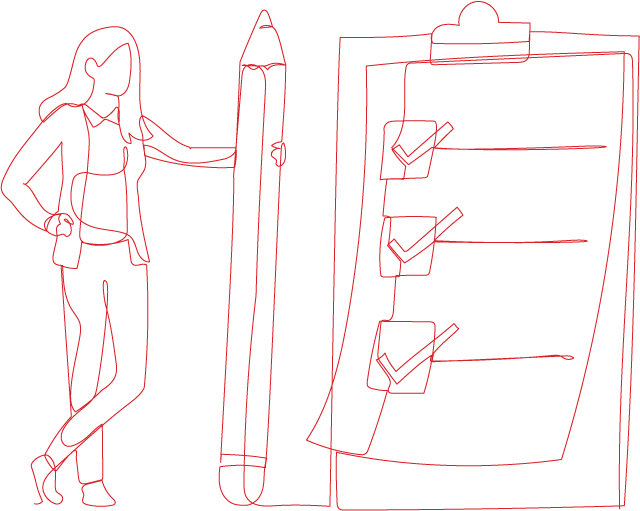How To: Zero-Touch AP Department
Manual AP processing was standard until recently
Accounts payable processing was performed manually at most organizations less than a decade ago. Invoice approvals could take days or even weeks to process, and human error was inevitable. Unfortunately, companies that failed to adopt technology in recent years scrambled to achieve zero-touch operations to avoid costly business interruptions.
Outdated processes held companies because they are slow, require constant hands-on attention, and do not support remote work. AP automation reduces or eliminates the need for human intervention and touch. Work can be done remotely in real-time from any mobile device and location.
The first step to making the necessary transition to AP automation is knowing the company’s processes and needs. Automation is customizable to support specific processes and procedures. Discover how to choose automation for a genuinely zero-touch experience that keeps companies to stay productive and collaborative at all times.
The Zero-Touch Difference
Zero-touch operations refer to automation since the inception of IT. In accounts payable, zero-touch is a streamlined approach to processing invoices. Paper invoices are converted into a digital format. Automation captures critical data required by the financial department and procurement, including coding and purchase order matching.
In addition, zero-touch involves the purchase-to-pay process. Ideally, the process should be automated every step of the way to support remote work post-pandemic and transform the AP department into a strategic partner. AP automation eliminates tedious and time-consuming administrative and manual tasks, enabling the team to focus on more thoughtful work, such as negotiating with suppliers for early payment discounts.
Keep AP KPIs in Mind
When adopting AP automation, keep key performance indicators (KPIs) in mind, such as the speed of invoice approvals and the cost per invoice for processing. Then, compare these KPIs with the cost of manual invoice processing to realize the ROI for implementing automation and how it helps companies remain globally competitive.
Plus, these calculations become benchmarks for further improvements and automation to stay ahead of the curve rather than falling behind, as many companies had after the pandemic. Measuring KPIs also helps the AP team make the best cause for automation to the C-suite to transform manual processes into a zero-touch environment after quarantine.
Automating the AP Department Benefits Everyone
Beyond remaining productive and profitable in a constantly changing world, AP automation benefits everyone in the organization. Moreover, once automation is adopted, opportunities arise to streamline operations and become increasingly efficient.
Areas positively impacted by AP automation include e-procedure and invoice approvals, along with a lack of disruption in the supply chain. In addition, timely or early payments enable organizations to improve productivity and decrease costs.
Zero-touch operations are necessary to support the growing remote workforce and keep companies productive during global disruptions. Transforming manual accounts payable processes to digital is crucial for organizations to move forward successfully.
Get ready for AP automation with six simple steps.
The cost and effort to automate accounts payable are minimal compared to most digital transformation projects, and the benefits are nearly immediate for the entire organization. The decision to automate AP should be a no-brainer, but where do you start?
Follow the six steps in our Buyer’s Guide to AP Automation Solutions to build a solid business case that illustrates how you can help your business save time and money, reduce fraud and risk, increase visibility to data and cash flow, and more.