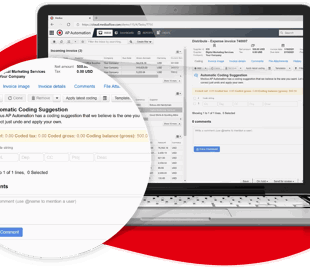Your New Year’s post-close playbook for AP automation
Set your AP team up for success in 2025
- Reflect on the year-end close process
- Prioritize accurate, clean data
- Reassess AP workflows and policies
- Identify AP automation gaps
- Evaluate AI in AP automation
- Make fraud prevention a top priority
- Leverage data for decision-making
- Build a plan for continuous improvement
- Celebrate wins and set goals
- Medius is a partner for success
Hear what's covered in this article:
With 2024 officially over, now is a great time to look ahead and prepare your accounts payable team for the year ahead. It can seem hard to fit in when schedules are tight and project lists stack up, but with a little planning, you can refine and improve your AP process and automation technology support for a better 2025.
Here’s a quick guide for the AP automation playbook to help you get started:
- Reflect on the year-end close process
It’s always good practice to do a review, so take a moment to look back at your year-end close. Think about what went well, where things got stuck, and what slowed you down. This quick reflection can help you spot problems and set clear goals to improve in 2025.
Action Steps:
Conduct a debrief meeting
Gather your AP team and discuss what went well and what didn’t.
Analyze bottlenecks
Identify issues like delayed approvals, invoice discrepancies, or payment errors. Write down specific results, stats, insights, and details.
Set improvement goals
Establish specific goals to address these challenges in the new year.
Practical Example:
Last year, your team encountered delays during the final approval stages due to slow manual routing. After reviewing this issue, you set a goal to implement a new automated approval workflow for 2025 to speed up this process.
- Prioritize accurate, clean data
The start of a new year is a great time to clean up your vendor master data. Although it’s not everyone’s favorite action item, it’s incredibly valuable when done. Inaccurate or outdated data can lead to fraud, duplicate payments, and inefficiencies—issues that only grow as your vendor list expands.
Action Steps:
Remove inactive vendors
Purge any inactive vendors you’ve not used.
Update vendor details
Verify and update contact, payment, and banking information.
Implement data validation tools
Use AI-powered AP software to aggregate and flag inaccurate or outdated data.
Set up annual reviews
Schedule regular vendor data reviews to ensure data accuracy.
Practical Example:
You processed a payment to a vendor with outdated banking information, which caused the payment to bounce and caused delays. After cleaning up your vendor data and implementing a quarterly review, you will ensure that all payment information remains current, reducing the risk of errors.
- Reassess AP workflows and policies
Evaluate your AP workflows to ensure they’re still effectively serving your team. Are there bottlenecks slowing things down? Are approvals still timely? Reassessing workflows can improve efficiency and align processes with evolving business goals.
Action Steps:
Review approval thresholds
Are they aligned with your current business structure? Can you speed up approvals with AI or automation?
Evaluate payment schedules
Can automation streamline recurring payments?
Check exception handling processes
Are escalation procedures clear and effective?
Practical Example:
You’ve noticed that invoice approval takes too long when a single manager is responsible for multiple approval stages. To streamline this and remove backlogs, you plan to introduce a multi-level approval system to distribute responsibilities and speed up the process.
- Identify AP automation gaps
If your AP team still relies on manual work somewhere in the process, it’s a good time to flag that and look at how automation can help. Your AP automation software can likely do more than it’s doing now.
Action Steps:
Identify areas for automation
Start by automating invoice routing, approval workflows, and payment scheduling. Once you have these down, examine process bottlenecks more deeply (think invoice capture, PO matching, and reporting).
Integrate AP automation tools
Choose solutions that work seamlessly with your existing ERP or accounting system.
Monitor performance
Continuously track how automation improves efficiency and reduces manual errors.
Practical Example:
Manual invoice routing caused delays last year, resulting in missed payment deadlines. By automating invoice routing to the appropriate department, invoices can be processed faster, and timely approvals happen, preventing late fees.
- Evaluate AI in AP automation
AI is changing the game for AP automation, helping to prevent fraud, speed up invoice processing, and manage cash flow more effectively. It’s the perfect time to explore how AI can take your AP automation to the next level and deliver significant ROI.
Action Steps:
Evaluate your current processes
Assess which areas of your AP workflow would benefit most from AI, such as invoice capture, processing, fraud detection, or payment scheduling.
Leverage AI features of AP automation
Work closely with your AP automation provider to identify AI features that can help, or if you don’t have a vendor, choose one that meets your business needs.
Train your team
Prepare your AP team by offering training on using AI tools effectively and ensuring they’re familiar with the new workflows and concepts like prompt engineering.
Practical Example:
Last year, your team struggled with manually verifying large volumes of invoices, leading to delays and errors. An AI-driven invoice processing system automates verification, flags discrepancies, and matches invoices to purchase orders, which can make approvals 30% faster and reduce errors by 40%.
- Make fraud prevention a top priority
Fraud risks are evolving, and accounts payable teams are prime targets. Phishing, invoice fraud, and ACH scams are on the rise. This year, prioritize security to protect your organization’s finances.
Action Steps:
Implement multi-factor authentication (MFA)
Use MFA for all payment approvals to add an extra layer of security.
Use fraud detection tools
Leverage AI-powered tools to analyze transaction patterns and detect irregularities.
Train your team regularly
Train your AP team to recognize phishing scams and other fraud tactics and implement a whistleblower policy.
Practical Example:
Last year, your team encountered a phishing scam that almost resulted in a fraudulent payment. Implementing MFA and training your team to spot scams will significantly reduce the risk of future fraud.

Whistleblowing: 80% of financial professionals stay silent on suspected internal fraud fearing retaliation.
- Leverage data for decision-making
Your AP processes generate valuable data. Analyzing this data allows you to uncover patterns that drive smarter business decisions and optimize vendor relationships.
Action Steps:
Review historical performance
Use data to evaluate vendor performance and negotiate better terms.
Identify bottlenecks
Look for recurring delays in approvals or payments and work to eliminate them.
Monitor payment behavior
Track early-payment discounts and aim to take advantage of them to improve cash flow.
Practical Example:
By analyzing payment trends, you discover that vendors offering early-payment discounts get paid late. With this insight, you can implement a system to prioritize early-payment vendors, improving cash flow and vendor relationships.
- Build a plan for continuous improvement
Automation isn’t a one-time fix—it requires ongoing reviews and adjustments. Set a plan for review and improvement to ensure your AP team remains efficient and aligned with best practices.
Action Steps:
Schedule regular automation reviews
Evaluate your AP automation tools quarterly to identify improvements or adjustments.
Stay informed on industry trends
Follow changes in e-invoicing regulations, AI developments, and other trends to keep your processes current.
Encourage innovation
Foster a culture where your team feels comfortable suggesting process improvements.
Practical Example:
You introduced new automation last year, but after quarterly reviews, you identified that approval workflows could be further streamlined. By adjusting approval levels, your team is now more agile and able to respond more quickly to business needs.
- Celebrate wins and set goals
End the year on a high note by celebrating your team’s accomplishments. Recognition boosts morale and sets the stage for the next year’s challenges. Then, set clear, measurable goals for 2025.
Action Steps:
Celebrate wins
Acknowledge your team’s hard work in closing the year successfully.
Establish KPIs
Identify the benchmarks, KPIs, and action items for 2025. Use resources to help.
Stay focused and track
Ensure everyone aligns on the goals and stays focused on reaching them. Track where you are regularly and readjust when needed.
Practical Example:
Your team reduced invoice processing time by 15% last year. Celebrate this achievement and set a goal to cut processing time by 20% in 2025 by automating more processes.
Medius is a partner for success
No matter where you are in your automation journey, Medius can help. If you’re looking for additional resources or support to help you set up for success this year, let our team work with you to identify the tools and strategies that will best fit your goals.