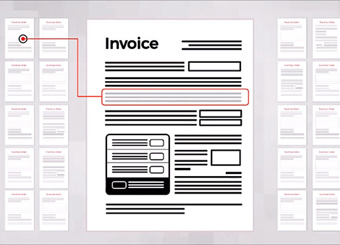The state of technology in the AP department
Despite the growing market availability of new and improved accounts payable automation technology, many companies still struggle with pain points. These include time-consuming manual steps in the invoice management process and lengthy, inefficient approval processes for non-PO based invoices.
To improve your accounts payable process moving forward, now is the time to assess the current state of your AP invoice “flow” and pinpoint the problem areas. In early 2020, Medius and shared services link conducted a survey to take the pulse of the modern-day accounts payable world and understand what the most common pain points are for the accounting department, what processes work well, and where problems occur in the invoice journey. While the COVID-19 pandemic has transformed the business landscape - most notably with regard to the importance of remote access to tools and technology - the salient points raised in this survey are still applicable.
From the pool of one hundred North American survey respondents, all of which were at or higher than manager seniority roles, the top three departments (accounting for 50% of the total respondents) were from accounts payable, procurement, and finance teams at mid-sized to large enterprise-level companies. The below sections summarize the key takeaways of our survey, covering the state of accounts payable and the subsequent effect on the business, including how organizations are tackling the common problem of non-purchase order based invoices.
The state of AP and accounts payable technology
#1. The majority of companies have not moved beyond traditional, basic technology for their accounts payable needs.

Among the survey respondents, the most widely adopted technologies are also some of the most traditional, basic tools on the market: ERP workflow, OCR/scanning, and EDI. The results were not surprising, as these are among the oldest solutions and have been around for years. However, it should raise concern for businesses looking to stay on the forefront of the competitive edge. These rudimentary systems are far from the most effective, usually leaving a large percentage of the invoice process as manual and/or paper-based. Despite widely published benefits of deploying modern AP automation, many organizations remain hesitant to embrace new technology, claiming business process engineering challenges, lack of budget and/or stakeholder support as obstacles.
ERP workflow was one of the top three technologies respondents used. However, it is often unwieldy to customize to your business’s needs, requiring lots of IT resources and time to get the process right. Even then, if your business is relying on the ERP alone, you likely have to key in the invoice data into your ERP manually. This is a time-consuming and error-prone process. Furthermore, most ERP systems lack the real-time reporting technology that allows for a holistic overview of the greater financial picture.
For those who work remotely, travel often, or need business data on the go, ERPs are far from mobile-friendly and – even when accessed from a desktop in the office – are not easily accessible for the casual user.
OCR/Scanning was another one of the top reported technologies in use. While the digitization of invoices is a part of a holistic AP accounting solution, it cannot replace accounts payable automation for the entire process. If an organization has no workflow automation in place to get the resulting electronic invoices appropriately routed, approved, and paid on time, they are still failing to reach truly touchless invoice processing.
EDI, another commonly used technology, can have significant benefits for some companies, but the benefits are limited. This method only tackles a portion of the invoices being received by the accounts payable department (usually invoices that were already being received in an electronic format). Thus, this technology does little to tackle the manual processes and paper invoices that cause the biggest bottlenecks for AP staff.
If you’re looking to upgrade or implement automation technology for your AP process, we have some recommendations to help guide you.
Fix-all is bound to fail. Large systems that claim to improve every area of the P2P process – including AP, Procurement, AR, and T&E management all in one - are often too good to be true. While they may improve certain aspects, they will likely fall short in other areas and not follow through on their original claim of improvement. The reason is large, overarching systems do not have the adaptability to match the specific needs of the various functions of your business’ financial system. In addition, the vendor providing these “fix-all” solutions is splitting R&D funding over the entire solution. This cannot keep up with the addition of cutting-edge solution technology provided by more specialized solutions. As a result, it leaves some areas of your financial picture unoptimized and substandard.
Furthermore, a large, unwieldy system usually requires a long and painful implementation and a significant amount of IT resources for day-to-day maintenance. Look for an expert vendor in the area you want to tackle first as a priority to get the greatest efficiency gains in the least amount of time possible.
Digitization is just the start. Simply converting paper invoices to electronic format or moving a manual workflow from physical space to a digital space is not going to give you much of a lift in efficiency. True automation technology will completely remove the manual interventions so that your accounts payable process can run as it should – without the need for human intervention.
Implement a solution that your team will love. It’s a fact: your staff and accounting department are far more likely to quickly adopt and continually use a tool that is user-friendly. Look for a solution that offers more than marketing glitz. Make sure you implement a solution with an easy-to-use interface that can be accessed from anywhere, especially in the post-pandemic work era when many employees may choose to work remotely. Beyond the usability of the solution, consider bringing the AP team into the selection process in some way, whether it’s polling the staff for vendors they’re already familiar with or crucial areas they see as a top priority to fix. If the team is given the consideration to contribute to the selection process, they’ll have a vested interest in the ultimate success of the project.
#2. Indirect spend accounts for a significant portion of overall invoices received.

Indirect spend is a common occurrence for the majority of survey respondents. 52% of those surveyed indicated that at least one-quarter or more of their annual invoices were non-PO based. Nearly one-third of the respondents reported that 40% or more of their invoices were not under purchase order. With this high volume of expense invoices, the accounts payable staff bears a heavy burden when it comes time for forecasting or closing month end, as 60% or more of the spend has no purchase order to reference, and therefore cannot be reported on until the invoices have been processed and booked. Considering the size of the organizations surveyed, this adds up to a lot of time spent on manual intervention and handling of non-PO invoices.
For any organization dealing with indirect spend or non-purchase order-based invoice volume, some recommendations can help you circumvent these issues.
Turn a traditional indirect spend process into a PO-based one. Create a pre-approval purchase model to turn after-the-fact expenses into order-based purchases. This way, invoices are automatically matched to the purchase order for a fully touchless process, and you’ll gain improved control and visibility of the organization’s total spend.
#3. Touchless processing is still a struggle for most.

Touchless processing, meaning receiving, processing and approving an invoice without any user intervention, is still a challenge for most companies. 55% of respondents were well below average touchless processing rates at 40% or less. Only 11% have over 80% touchless invoice processing. Companies may find it challenging to achieve touchless processing for a number of reasons. They might struggle with efficiently collecting invoice data. Or they could be in an industry where they regularly receive a range of variances either due to fluctuations in volume, such as raw materials or from special charges, like freight fees.
There’s good news. Touchless processing is achievable, and there are a number of ways to address the roadblocks that are currently keeping your organization from getting there.
Get the right data in the right place from the get-go. Work with your suppliers and employ internal processes to make sure that the invoices you receive are in a digital format and include the right data points in the correct fields. It can be a headache to resolve problem invoices with suppliers, but ultimately they want to be paid on time and should look for ways to work with you to address issues with the invoices. Internally, you can also work with your invoice capture technology provider to address problem invoices that aren’t flowing touchlessly into your workflow from receipt. There are a number of intelligent capture solutions on the market that use machine learning to “remember” where various fields typically fall on a specific supplier’s invoices, so one manual invoice mapping will lead to automatic data capture the next time an invoice is received.
Let your matching tool do the work for you. If the data quality is there, your accounts payable automation technology can do the heavy lifting, automatically matching invoice data to the corresponding lines of purchase order, goods receipt note or contract. You need to have an invoice capture tool and a matching engine that is capable of managing data in a detailed but flexible manner, such as matching against header or line level invoice data.
Set up deviation tolerances and exception rules for a quick win. Use technology that can automate even imperfect invoices. Your system should be able to deal with common deviations within a set tolerance without requiring human interaction. Only large deviations, outside of tolerance levels, should be presented to staff for decision making.
There can also be a similar set up for invoice items that do not appear on a PO but should be approved. Common examples include packaging cost, freight/pallet cost, overtime, etc. An AP solution should be able to completely automate the coding, handling, and approval of these types of costs as well.
#4. Companies are stuck at the basic level when they should graduate to advanced levels of automation.

While many can capture and digitize invoices to some extent, most struggle with more advanced options. This isn’t surprising. AP automation technology has been around for long enough that most companies have taken the basic steps toward improvement. However, it is surprising how many struggle with the “next steps” that could easily be fixed. This echoes the first key takeaway covered in this article. A significant number of the organizations surveyed are still relying on older, more basic accounts payable technology, which limits their advancement beyond beginner level automation. Today’s finance teams need to invest in modern technology if they want to reach beyond the lower stages of efficiency and control.
Here, we also see that indirect spend makes an appearance again. As we saw in the earlier results about the percentage of invoices that are not PO-based, this shows if you have a significant number of non-PO indirect spend invoices, you need a solution in place to handle them.
There is a real struggle around managing extra charges like freight, fees, and fluctuating volume weight. In the third key takeaway of this article, this same issue was identified as a key roadblock that prevents organizations from reaching truly touchless invoice processing. The solution is simple. Tolerance thresholds can be set up within your AP automation solution to automatically compare any deviations with an amount you notate as acceptable. Any invoice received with a special charge or price deviation under that threshold will be accepted and processed automatically, saving the accounts payable team the tedious task of handling the exceptions manually.
In what is the most surprising response to this particular question, 78% of surveyed organizations struggle to provide mobile access for AP workflow. A solution is only valuable if the budget holders, buyers, and business leaders can do their part in the AP workflow wherever they are working. With an increasingly mobile world and a workforce that travels and works from diverse locations, the ability to access the invoice workflow from a mobile phone is not a luxury - it is a necessity.
Thankfully, the expansion of the AP automation market means you don’t need to look far to find technology that can help you to achieve all of the capabilities listed in this question. Here are a few things to keep in mind along the way.
A tailored solution doesn’t need to be difficult to customize. The key is finding technology that can be easily configured to business rules/logic by the day-to-day users so that they are not reliant on IT for complex coding and arrangement.
Get a “no excuses” solution. Do not offer your approvers any reason not to approve invoices promptly. A state of the art mobile web app requires no installation, no application updates, no training, and will provide your executives and budget holders a pain-free way to review and approve invoices with minimal effort. If the security of a mobile-friendly device is a concern, verify a vendor can prove a reliable history with no data breaches and compliance with all routine security standards.
The Effect on the Organization
#5. Lack of visibility and poor communication across systems are pervasive issues affecting all ends of the business

Nearly half of all respondents struggle with manual entry on multiple systems. Any manual step in your accounts payable process is a clear roadblock to reaching the highest levels of efficiency. Multiple manual steps across different systems is a particularly dangerous problem to have. Systems need to connect and integrate for communication of key business data. Otherwise, you’re still relying on a manual process, and the AP department’s workload is likely magnified by multiple iterations of the same manual step across more than one system for consistency. Manual processes are also more error-prone, leading to a lack of accuracy across the organization.
Nearly half of all respondents suffer from a lack of visibility and control with no clear way to measure and monitor process. 40% suffer from a lack of spend visibility. This stems from the indirect spend issue we’ve seen mentioned elsewhere in this article: large portions on invoices not under purchase orders and indirect spend with no paper trail in a single system for accurate forecasting. This lack of visibility means companies are missing out on the opportunity to generate savings and are likely finding it difficult to keep spend under control. Ultimately, that affects the bottom line.
If an organization is in a similar situation to the scenarios described above, some general guidelines are helpful as you strive to improve in these underperforming areas.
Own your process. The entire process. Best-in-class AP teams make continuous efforts to improve their invoice process from a holistic point of view. That is, from receipt of the invoice all the way to posting in the ERP. To emulate this characteristic, monitor, analyze, and improve the most important process KPIs, focusing on those areas that prevent a truly touchless invoice workflow.
What cannot be measured, cannot be met. Modern accounts payable automation technology will be able to provide you with data-driven dashboards for actionable intelligence. Pair that with accurate benchmarks to compare your own numbers, and businesses can easily rely on self-enablement to improve and get to best in class levels of efficiency, with the KPIs to back it up. The savings you’ll generate from avoiding late payment thanks to your increased visibility and control will elevate the AP department from a back-office function to a cost-saving center.
#6. There are varied opinions of what solutions and strategies are the most helpful

When asked what they thought would help them improve their P2P efficiency, respondents’ answers were all over the map. More than half selected improving supplier self-service, process standardization, increasing invoice data capture automation, and rolling out invoice automation as what they believed would make the greatest difference.
In North America, there has been a rapid development of interest and availability of P2P solutions. There is a need for education on what the landscape looks like and which tools do what. The fact that 61% believed that a supplier portal/supplier facing solution would make the most difference in their P2P pain is a common opinion, but a risky one. Many organizations go through the effort to deploy a supplier portal, only to find out that eight months after go-live that only a small portion of their suppliers have actually been on-boarded and are using the portal. The key here is to be targeted in your approach to onboarding suppliers. You will likely never have 100% of your suppliers using the portal you deploy. But if you focus on onboarding the suppliers with the highest priority invoices, or with the largest volume of invoices, you’ll have your best chance at success from the portal project. Even as such, this leads to a solution for part of the invoice volume, rather than the invoice process on a whole.
Rolling out invoice automation through e-invoicing or EDI was also one of the top selections by respondents. But the biggest effect of e-invoicing is that of transforming invoices from an already electronic format into another electronic format called EDI, instead of tackling the paper invoices; this results in very limited business impact in the end.
If you’re considering a new technology to improve your overall efficiency, these suggestions could make the selection process more successful.
First things first: Scope your project. There are lots of solutions available, and the impact on your business varies between each type. While all solutions have their unique benefits, it’s essential to select the right tool that your company will benefit from most, at the moment. Map your current processes and pinpoint the biggest pain points that the technology will need to address.
Vet your vendors. Before reaching out to any potential vendors, do a thorough “background check.” What is their history and focus? Does the solution fulfill the needs you’ve outlined in your project scope? What is their reputation in the industry? When you do engage with the vendors that match your criteria, don’t be afraid to ask tough questions. What is their speed of deployment like? What is the depth of the solution’s effectiveness? To effectively communicate with vendors and identify the solution that best matches your needs, limit the length of your buying decision. Often, organizations spend too much time in the selection process. Months pass between product demos and initial project inquiries, and it’s easy to miss key details that could be crucial to the project you ultimately choose to begin. Set a hard deadline for yourself and your vendors, and you’ll benefit from a clear memory and decisive action.
Tackling Non-PO Invoices
#7. Hardly any middle ground: organizations are either managing auto-routing well or not auto-routing at all.

Respondents are pulled towards extremes, 31% aren’t auto-routing, but of those that are, most have more than 80% auto-routed. This could affect the power of implementing a solution with the capability of auto-routing. If such a solution is in place, it can, and should, be automatically directing the majority, if not all, of your non-PO invoices in front of the right approver.
The results of this particular survey question can provide some guidance for organizations looking to improve.
Auto-routing alone isn’t enough. As we saw in the earlier survey results, organizations still struggle with providing mobile access to the AP workflow. Getting the invoice to the approver is only half the battle. The invoice has to come in a format that is easily accessible and in a solution that is user-friendly and intuitive. Otherwise, the invoice may sit unattended in the approver’s email inbox.
#8. Organizations aren’t taking advantage of the low-hanging fruit for improved efficiency, like automatic coding.

According to the majority of respondents, less than 20% of their non-PO invoices are pre-coded by existing systems. At this point in the evolution of accounts payable automation technology, there is no excuse to still be manually coding each invoice received by AP. If your current automation provider cannot provide you with the tools or templates to automatically handle coding, it’s probably time to consider replacing or upgrading.
Should you find yourself looking for ways to make invoice coding easier for the cost center managers, modern solutions can give you the tools you need to make your financial organization more efficient and unlock more opportunities for generating savings.
A little automation goes a long way. Automating the manual coding step of entering the cost center and GL account, either by an AP clerk or the invoice approver, may be “nice to have” for the experienced accounts payable team. But don’t underestimate the value of this one small step. Configuring your AP workflow solution to suggest coding based on supplier, approver, or invoice category can be a time-saver, especially for the invoice approver who might not always know the cost center and accounts to use. When used effectively, automatic coding can improve your overall invoice cycle time for potential early payment discounts. Furthermore, when coupled with reporting and analytics, the accounts payable team can make informed decisions to improve other areas of the AP process, as well as monitor and improve key financial performance metrics. AP can use these insights to determine the ideal payment schedule with suppliers for working capital gains.